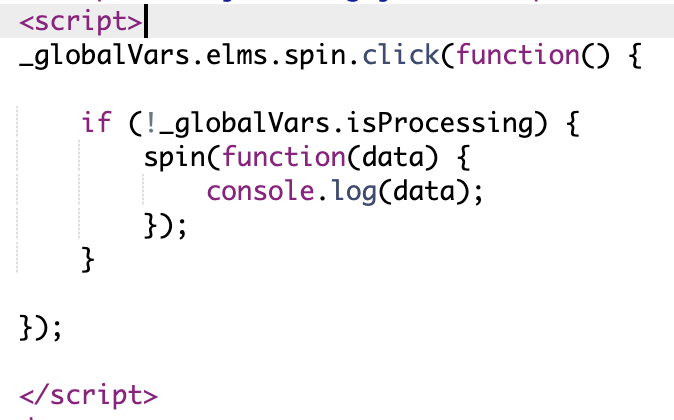Guideline
Installation
Implement following steps:
=> Extract "wheel_of_fortune.zip" file.
=> Copy "wheel_of_fortune" folder to your own online host or localhost web server
=> See example on this link: https://iomgame.com/wheel_of_fortune/
=> On your local machine it should be like this: http://localhost/wheel_of_fortune/
=> Copy "wheel_of_fortune" folder to your own online host or localhost web server
=> See example on this link: https://iomgame.com/wheel_of_fortune/
=> On your local machine it should be like this: http://localhost/wheel_of_fortune/
How to install XAMPP or IIS on your localhost:
=> For macOS please setup follow this link: Install XMAPP for macOS
=> For Windows please setup follow this link: Install IIS for Windows
=> For Windows please setup follow this link: Install IIS for Windows
How to use
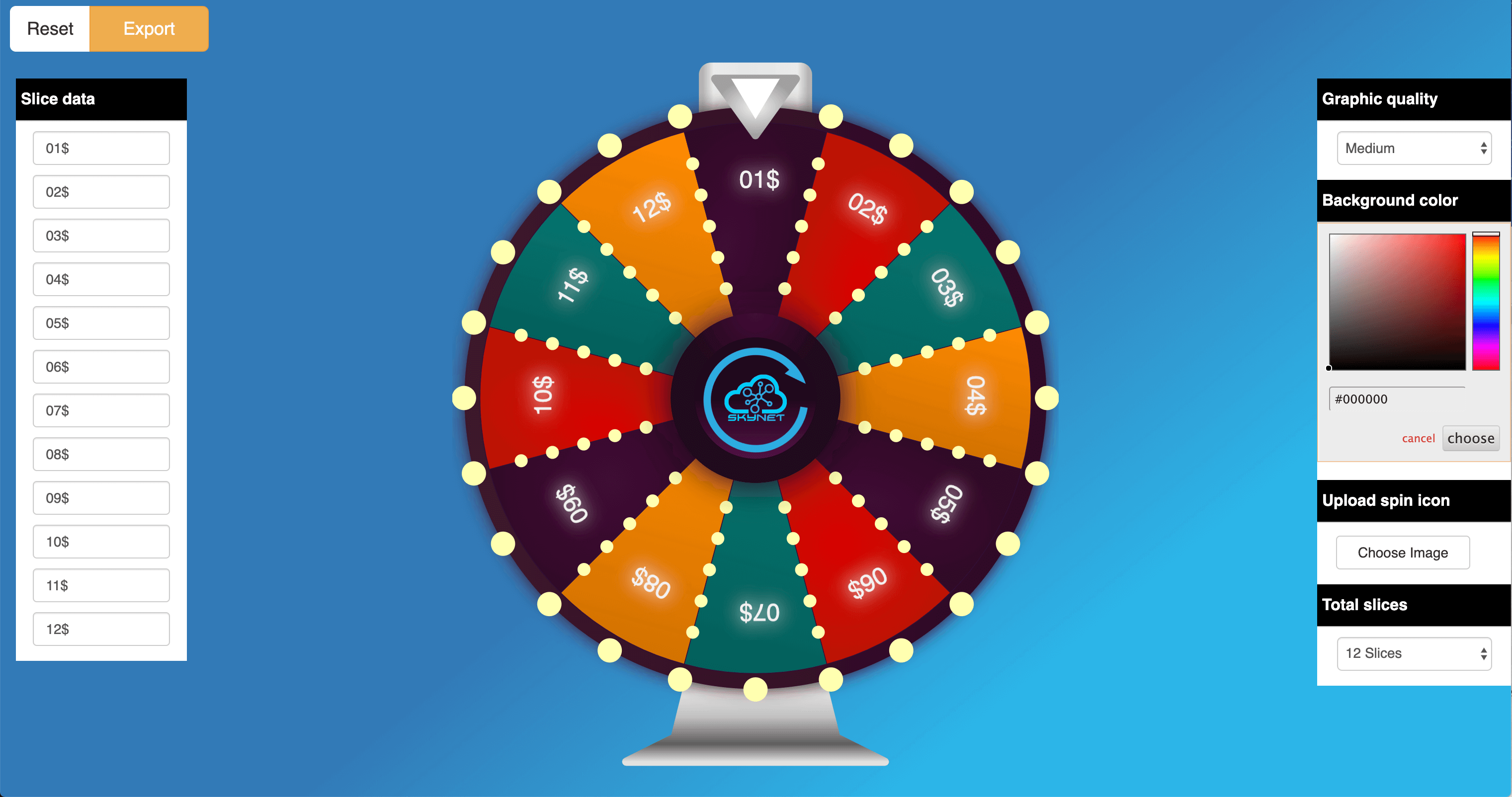
Graphic option => You can custom shadow of the wheel with three levels: Low, Medium or Hight.
Background option => You can custom background behind the wheel with picker color.
Upload option => You can custom spin icon by your own graphic. Just click upload button and choose the graphic you want.
Background option => You can custom background behind the wheel with picker color.
Upload option => You can custom spin icon by your own graphic. Just click upload button and choose the graphic you want.
Total slices and Slice data option => You can custom the total slices of the wheel with three options: 8, 10, 12. Otherwise you also allow to edit the value of each slice as you want.
Export button => After you finish all customizes for your wheel, just click "Export" button, you will receive a download zip file with all assest included. => Extract "LuckyWheel.zip" file and then run "wheel.html" file on your local machine without web server needed.
Export button => After you finish all customizes for your wheel, just click "Export" button, you will receive a download zip file with all assest included. => Extract "LuckyWheel.zip" file and then run "wheel.html" file on your local machine without web server needed.
For Developer => You can catch reward value when the spin end with following code: